In this article, we will witness how we can use XPath in Cypress. Cypress does not have default support for XPath, It can be done with the help of a plugin. Follow below steps to install and use Cypress XPath plugin:
Step 1: Install Cypress XPath Plugin
Using NPM
$ npm install cypress-xpathUsing Yarn
$ yarn add cypress-xpath --devWe can see here in the package.json that the XPath package has been installed successfully.
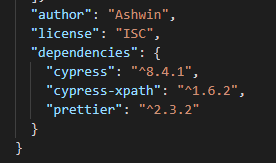
Step 2: Add plugin to support / index.js
Now go to the support folder and index.js and do the following and save.
Note: if you are using version Cypress 10 or above add it to e2e.js. For typescript it will be e2e.ts.
require('cypress-xpath')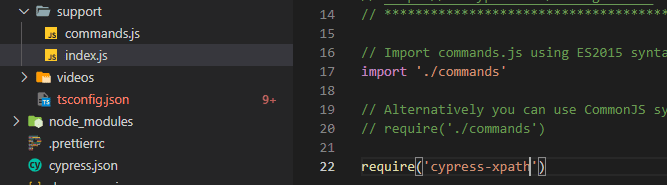
Step 3: XPath Usage
Now that is done, let us see how we can use this in real-time action. For this, we will do a simple login functionality on our traditional https://www.programsbuzz.com/user/login site.
- We are going to visit the site.
- Use within context and enter inside the form area of the username and password field.
- Type in the fields.
That's it.
describe('Xpath Trial',()=>{
before(() => {
cy.visit('https://www.programsbuzz.com/user/login')
})
it('Type Username And Password',()=>{
cy.get('form').within(()=>{
cy.xpath("//input[@id='edit-name']").type('Naruto')
cy.xpath("//input[@id='edit-pass']").type('Boruto')
})
})
})To use XPath, simply do cy. And then XPath to invoke the XPath package and use the selector.
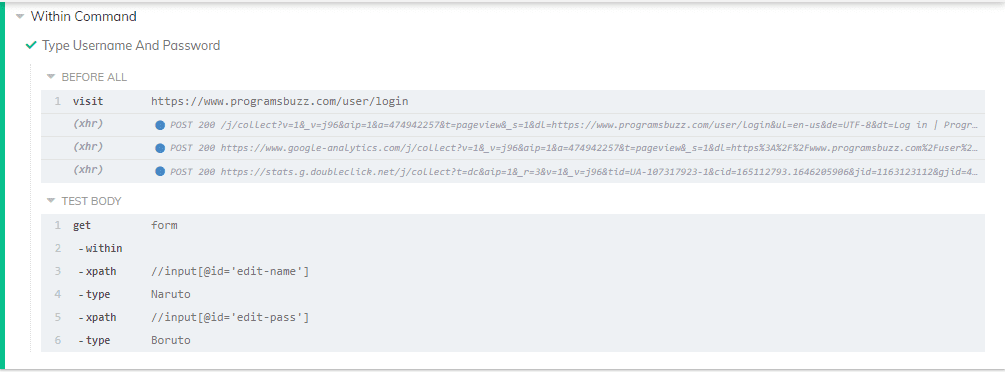
We can see that the test passed with the XPath selector and successfully sent keys into the fields.
Conclusion:
However, we would advise choosing the native selector over XPath as the XPath selector is relatively slower than the native selector.
Cypress Xpath IntelliSense support
Add the following line in your spec file for intelliSense support
/// <reference types="cypress-xpath" />Cypress XPath TypeScript
For typescript add below json to tsconfig.json
{
"compilerOptions": {
"types": ["cypress", "cypress-xpath"]
}
}- Log in to post comments