In this article, we will see about validating the count of elements present on a page. For this example, we are going to do the following.
- Navigate to the programsbuzz site.
- Search 'Cypress' and click on the go.
- Validate count of articles written by 'arilio666'.
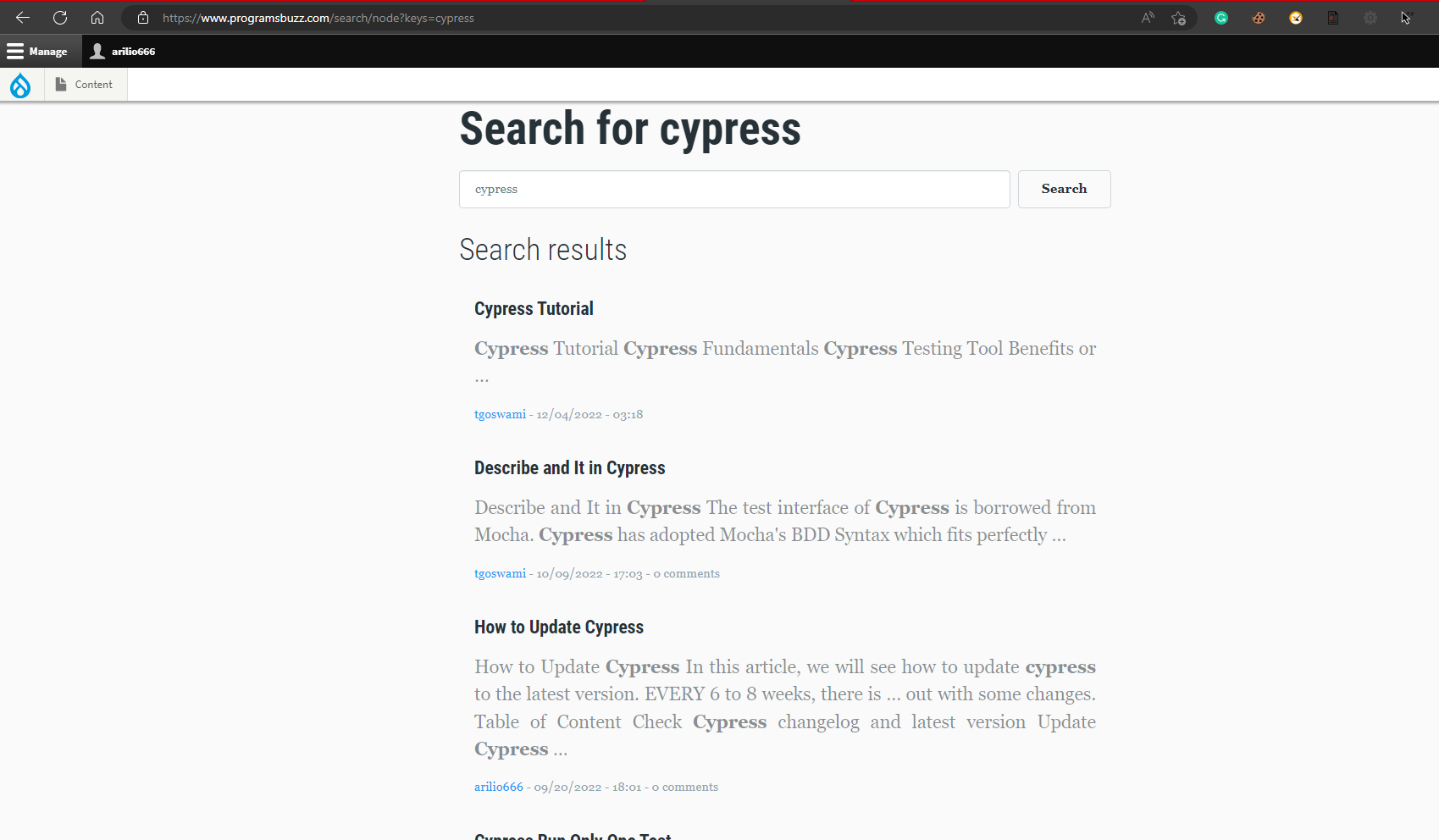
The search result page looks something like this.
cy.visit('https://www.programsbuzz.com/')
cy.get('.fas.fa-search').click()
cy.get('#edit-keys').type('Cypress')
cy.get('#edit-submit').click()
cy.xpath("//div[@class='search-result__snippet-info']/p[2]")
.find('>a:contains("arilio666")')
.then(($value) => {
length = $value.length
expect($value).to.have.length(length);
cy.log("*** length obtained *** " + length)
})- After the search result page appears, we isolate the author part of the element, and with the help of find, we are giving arilio666 as input within contains.
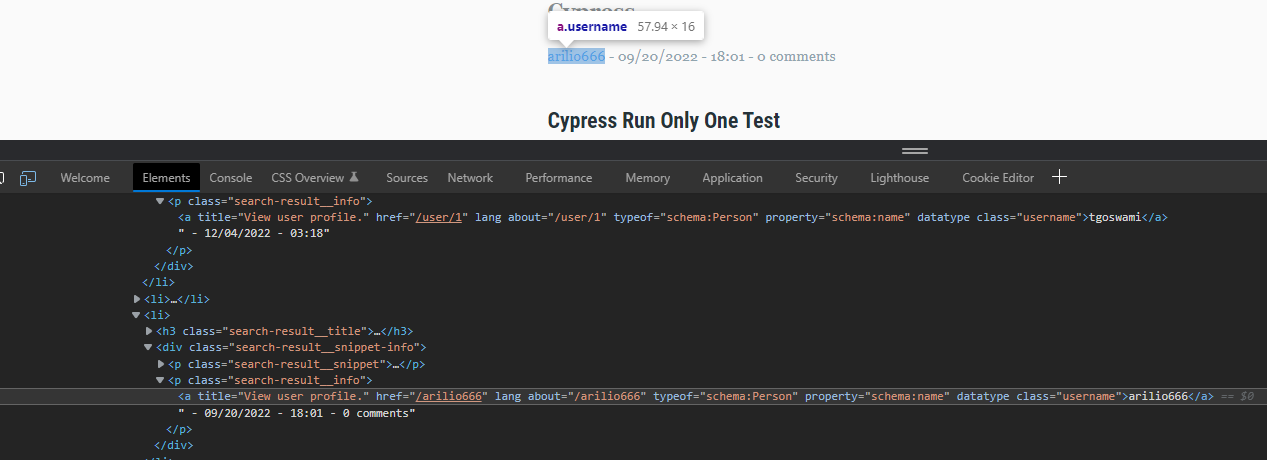
- Using then, we are validating the argument with length and expecting it to have the length it yields.
- We can see that five counts of 'arilio666' are found on this page alone.
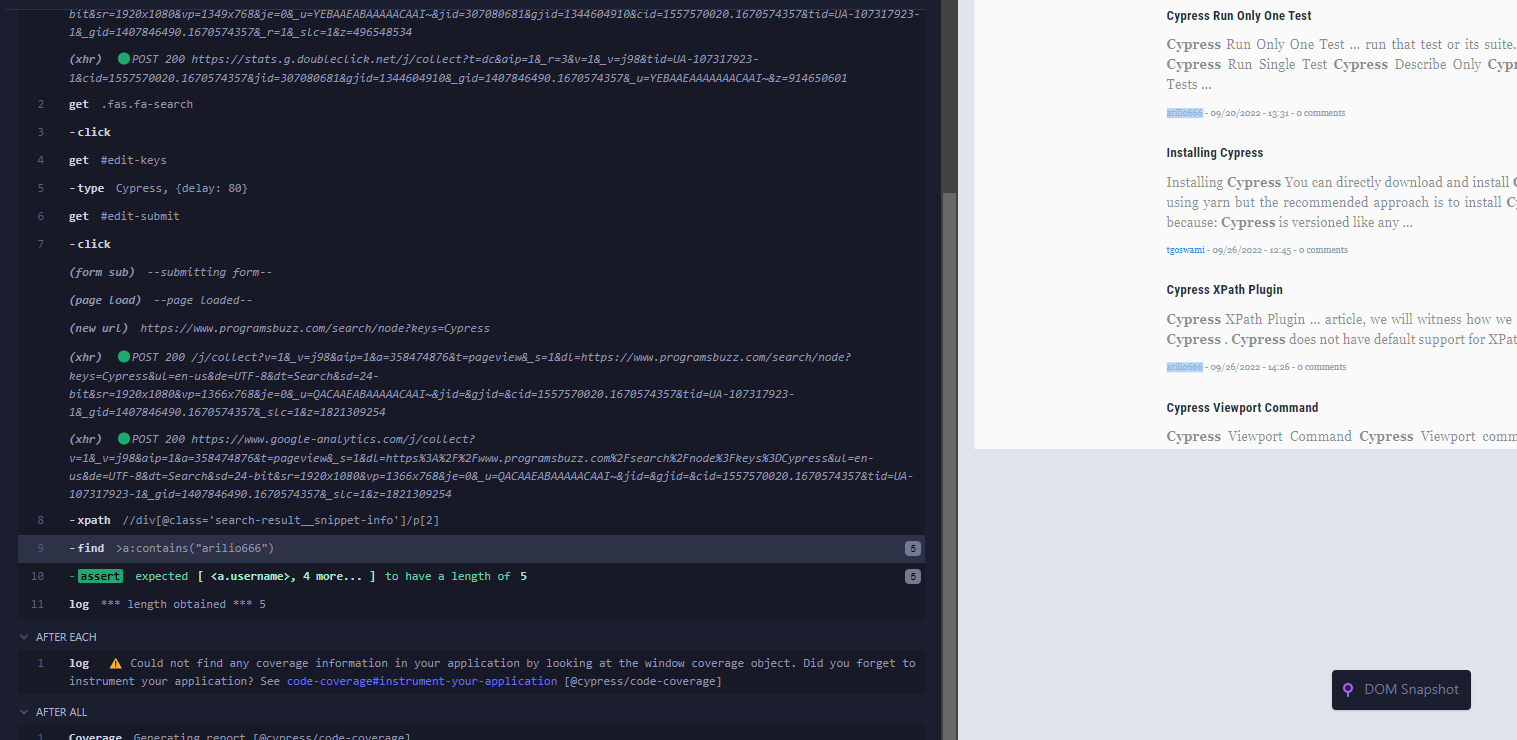
- Cypress also logged the length to 5.
Conclusion:
This is how we can validate the count of elements by taking common elements and fetching their length.
- Log in to post comments