In previous video we inserted and updated rows in our smart table. In this video we will perform search operation in our smart table and verify the result after that.
In below screenshot you can see when we are entering value 40 in Age search field, It is retrieving all the record with age 40.
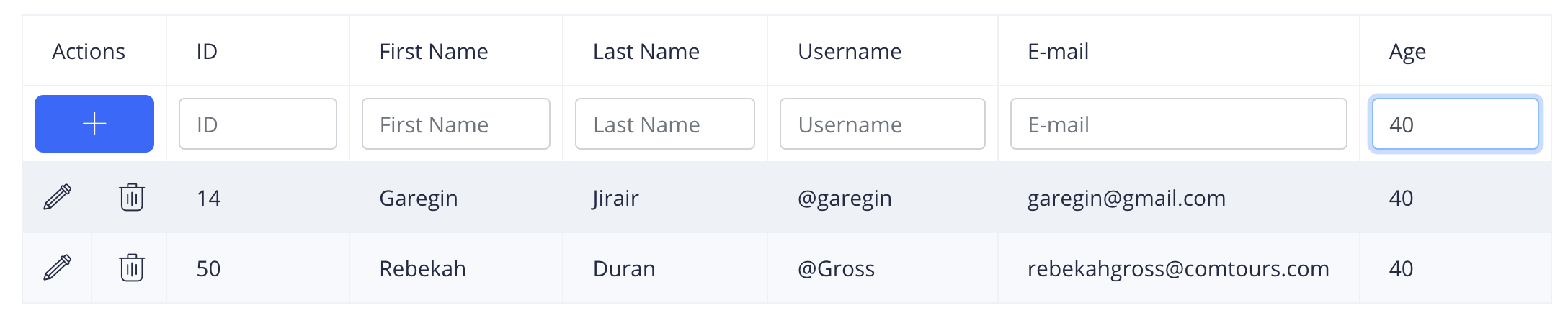
And in another scenario when data does not exist in age we are getting no data found. For example, in below screenshot you can see we are getting No data found for value 100.
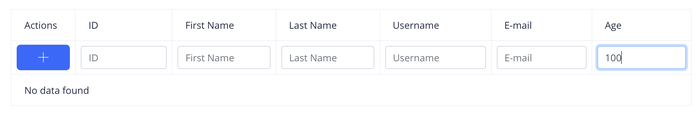
Code:
it.only('search smart table', () => {
//Visit home page
cy.visit("/");
// Click on Tables & Data link
cy.contains("Tables & Data").click()
// Click on Smart table link
cy.contains("Smart Table").click()
// constant array with 4 elements
const age = [20,30,40,150];
// Iterate through each element of age
cy.wrap(age).each(age =>{
//clear and type in age search box
cy.get('thead [placeholder="Age"]').clear().type(age)
// Wait for 1 second for result to display
cy.wait(1000)
// Iterate through each row of search result
cy.get('tbody tr').each(tableRow => {
// When age is greater than 100 it should display no data found
// else it should check in 7th column of each row that the age is as expected
if(age > 100)
cy.wrap(tableRow).should('contain','No data found')
else
cy.wrap(tableRow).find('td').eq(6).should('contain',age)
})
})
})- Log in to post comments