You can use the cy.readFile command to read a JSON file in Cypress. Reading a JSON file is a common task to load test data into the test suite.
This can be useful when testing your application's behavior with different data sets.
Syntax:
cy.readFile('path/to/file.json').then((json) => {
// do something with the JSON object
});- In this example, the cy.readFile command reads the content of the specified JSON file and returns a promise that resolves to the parsed JSON object.
- The resolved object can then be used in your tests.
1.) Simple JSON Read
Let us create a simple profile.json in our fixtures folder.
{
"id": 8739,
"name": "Itachi",
"clan": "Uchiha",
"status":"dead"
}Using the readfile command, we can fetch the contents of the JSON and assert and play around with them.
cy.readFile('cypress/fixtures/profile.json').then(Shinobi => {
expect(Shinobi.name).to.eq("Itachi")
expect(Shinobi.status).to.eq("dead")
expect(Shinobi.clan).to.eq("Uchiha")
})
or
We can say fixture, and no need to pass the json filepath.
cy.fixture('profile').then(Shinobi => {
expect(Shinobi.name).to.eq("Itachi")
expect(Shinobi.status).to.eq("dead")
expect(Shinobi.clan).to.eq("Uchiha")
})
It does not even necessary to use objectname.attribute notation, we can use bracket notation, which will do the same thing.
cy.readFile('cypress/fixtures/profile.json').then(Shinobi => {
expect(Shinobi['name']).to.eq("Itachi")
expect(Shinobi['status']).to.eq("dead")
expect(Shinobi['clan']).to.eq("Uchiha")
})
2.) Array
Let us add another item with a list formatted as an array in the same JSON file.
{
"id": 8739,
"name": "Itachi",
"clan": "Uchiha",
"status":"dead",
"abilities": ["infinite tsukoyomi", "Amaterasu", "mangekyu sharingan"]
}Using the index of the Array, we can access the abilities object.
cy.readFile('cypress/fixtures/profile.json').then(Shinobi => {
cy.log(Shinobi.abilities[0])
cy.log(Shinobi.abilities[1])
cy.log(Shinobi.abilities[2])
})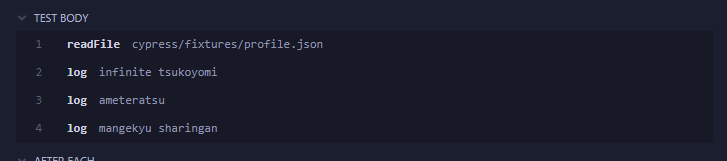
We can see here using the index of the array list. We can access the values.
Conclusion:
This is how we can read JSON files in Cypress.
- Log in to post comments