When there is a need to monitor any changes in the cookies, there is a command called cookies.debug(), which makes life easier by generating logs to the console whenever cookies are modified.
Syntax:
Cypress.Cookies.debug(enable, options)Arguments Used:
enable: It should be paired up with a boolean whether the debugging should be enabled.
options: verbose is used whether or not to display the entire cookie object default is true.
Example:
- For example, we will be doing clearcookies, setting cookies, and checking whether debug captures it on the console.
- For this programsbuzz login page will be used.

- _ga cookie will be modified.
cy.visit("https://www.programsbuzz.com/user/login")
Cypress.Cookies.debug(true, { verbose: false })
cy.clearCookie('_ga')
cy.setCookie('_ga', '_ya')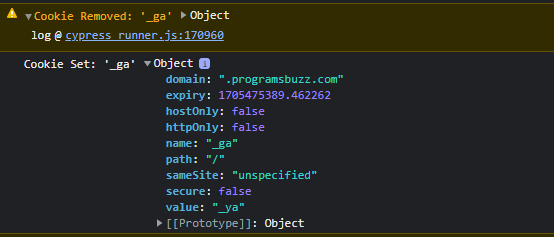
- By turning off the verbose, we can see how minimal the log has come to.
- By default, cypress will log a cookie object which will allow us to inspect all of its properties that may be crowded.
- With this, we can see the change happened alone.
cy.visit("https://www.programsbuzz.com/user/login")
Cypress.Cookies.debug(true)
cy.clearCookie('_ga')
cy.setCookie('_ga', '_ya')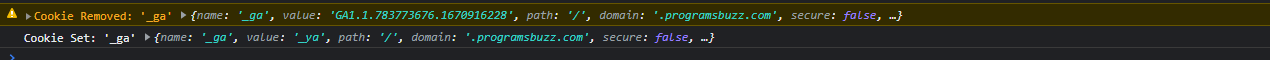
- Here is with verbose turned on. We can see the difference here between the two.
Cypress.Cookies.debug(false)- Making the enable false will discontinue monitoring in the console.
- Log in to post comments