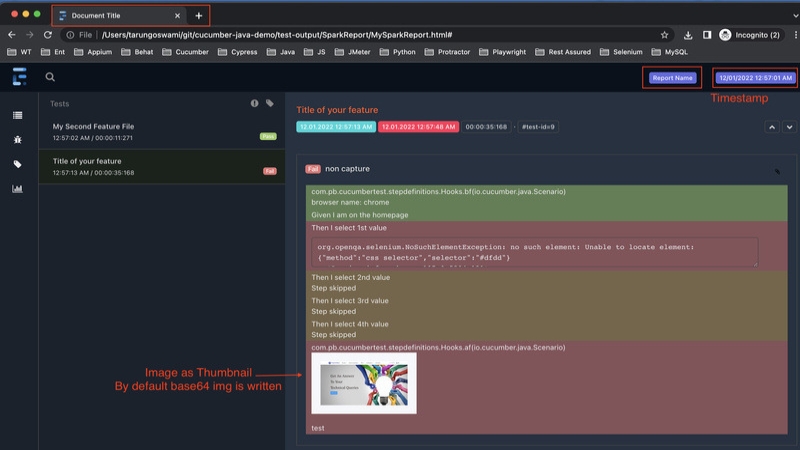
The Extent Configuration file is used to change the default settings of the extent report. You can set value for the following options:
- theme
- encoding
- protocol
- timelineEnabled
- enableOfflineMode
- thumbnailForBase64
- documentTitle
- reportName
- timeStampFormat
You can also set custom javascript and CSS styles.
Follow the below steps to use the configuration file:
Step 1: Configure Extent Grasshopper Adapter.
Step 2: Create a new config file with any name and extension .xml (e.g., extent-config.xml) and place it inside the src/test/resources folder or any other location.
Step 3: Copy XML Data from extent github config folder and paste it into your XML file
Step 4: Add the path of the config file in the extent properties file
extent.reporter.spark.config=src/test/resources/extent-config.xml- Log in to post comments