To read the data in Google Colaboratory when the file is in CSV format we can use Pandas to perform the reading of the data.
Pandas Module in Python is generally used to perform data analysis and manipulation. Pandas is built on top of the NumPy library.
Firstly we will import pandas in our Google Colab Notebook by using the below-given code.
import pandas as pdNow we will take the url which was provided earlier in Problem Statement for a particular CSV file and assign it to a variable.
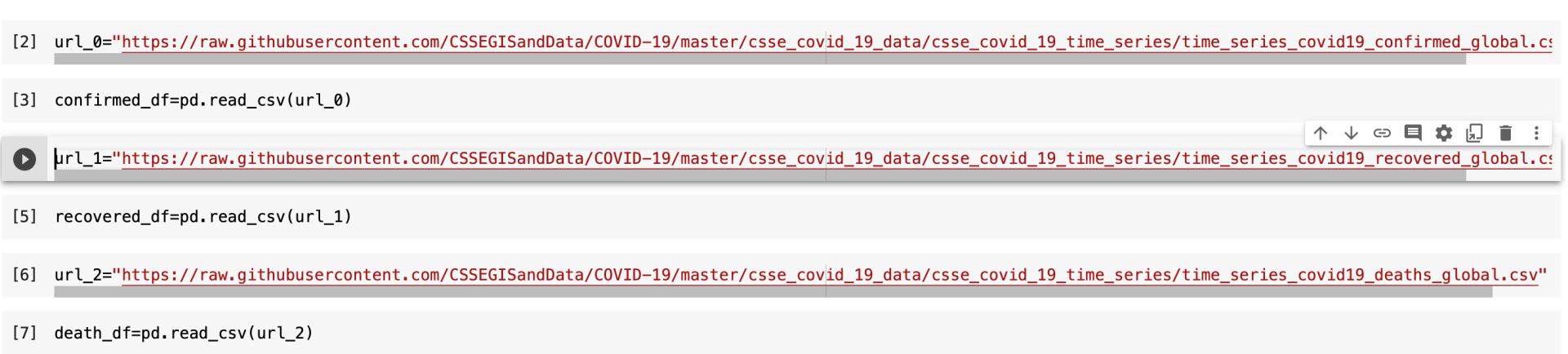
Then we can use the following code to read the data. As shown in the above figure
pd.read_csv(filepath)Here filepath is the URL or location of the CSV file.
Now we will check the datasets by calling it.
For confirmed_df
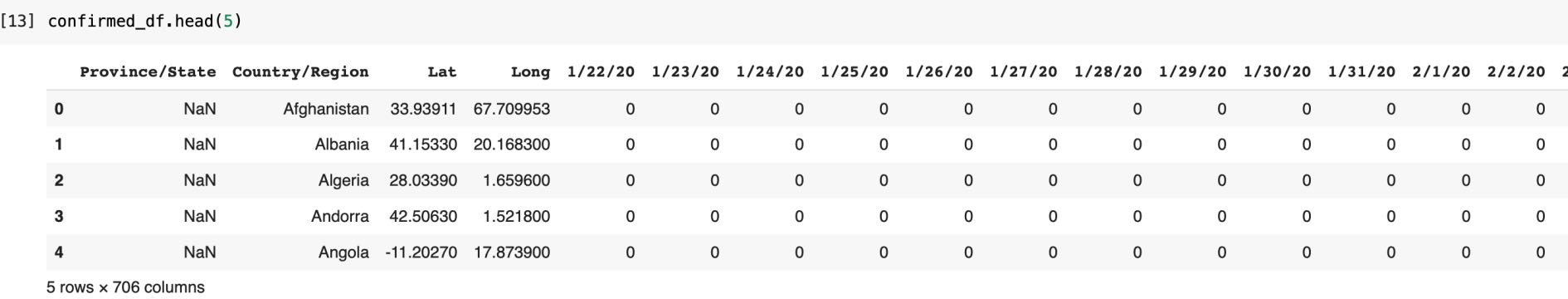
For recovered_df
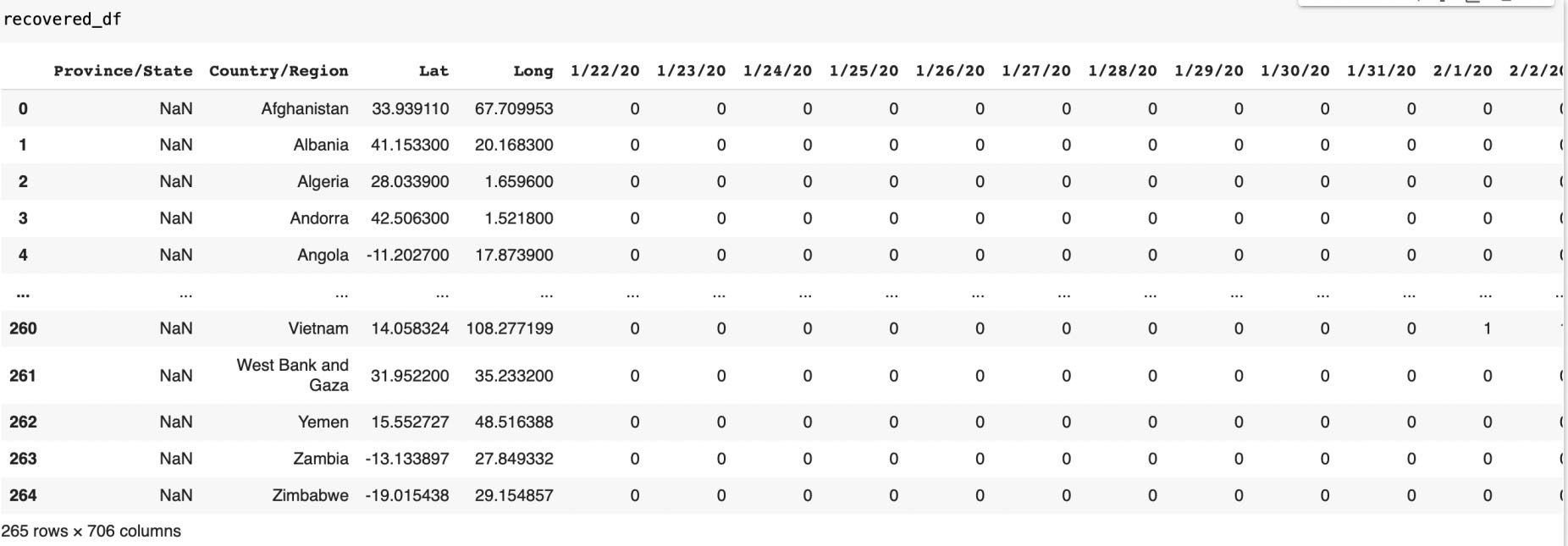
For death_df
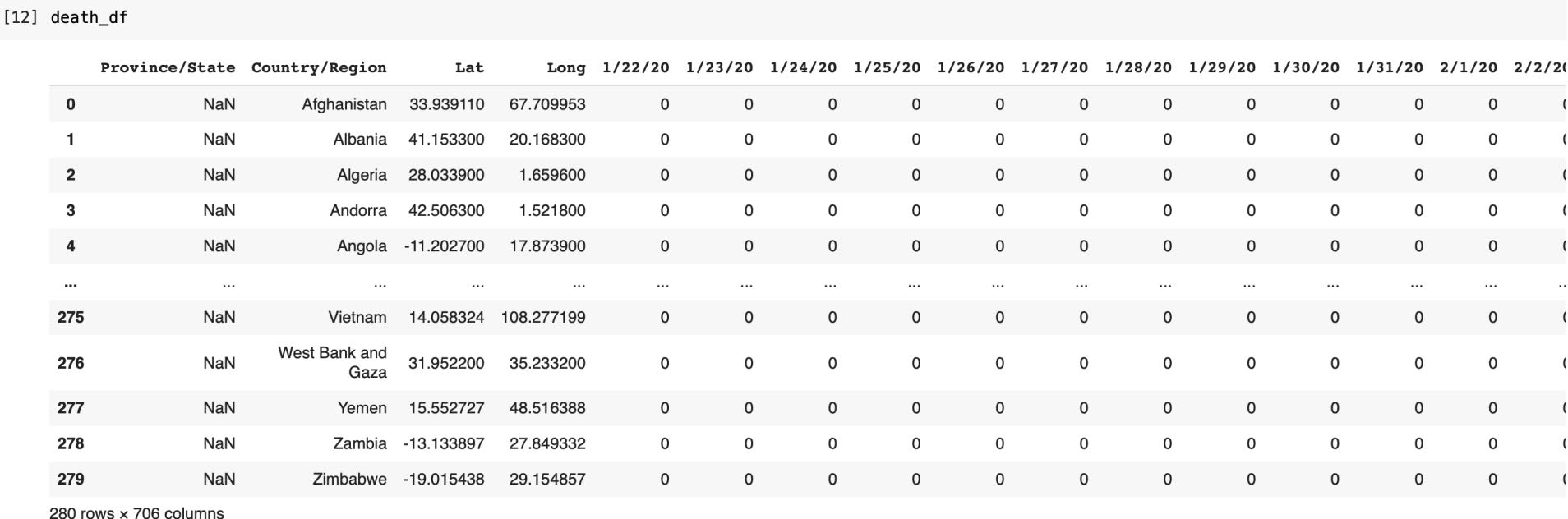
You will get similar output like this.
Here, the data reading of time_series_covid19_confirmed_global.csv, time_series_covid19_recovered_global.csv and time_series_covid19_death_global.csv, is given. You can follow the same process for reading the data of any other file.
- Log in to post comments