In this article, we will be running cypress tests on multiple environments using a utility class.
1.) Utility File Creation.
- Go to your cypress/support folder and create a file called utility.js.
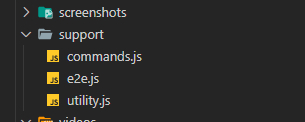
- From the project root, it should be inside the support folder.
- Name it utility.js.
2.) Utility Class.
- When the environmental variable is passed from the command line, we need to return the URL from the class file.
- Inside the utility.js, add the following code.
export class Utility {
getBaseUrl() {
let envi = Cypress.env('ENV');
if (envi == 'production')
return "https://www.proudction-website.com";
else if (envi == 'staging')
return "https://staging-website.com";
else if (envi == 'qa')
return "http://qa-website.com";
}
}- envi gets the value of the environmental variable 'ENV.'
- The simple if else is passed based on envi.
- The function getBaseUrl() is created here, which will return a single URL based on the ENV we pass in the cmd line.
3.) Import Utility Class And Pass URL.
- Our introductory utility class is now ready; we need to run this from the spec file.
- Create a spec file and import the utility class.
import { Utility } from "../../support/utility";
Then write a simple visit test.
import { Utility } from "../../support/utility";
const url = new Utility().getBaseUrl();
describe('Verify Environment Config' + url, () => {
it('Verify Environment', () => {
cy.visit(url); //use url variable
})
})- Object for the Utility class is created and then passed within the visit.

4.) Run
- Now that all is done, let us run the utility class by providing the environment it needs to be run.
npx cypress run --spec cypress\e2e\Tests\ut.cy.js --env ENV='production'- This will run programsbuzz.com.
- Likewise, we can change the ENV to the names we provided in the utility.
Conclusion:
- This is how we can run the cypress test on the different environments using a simple utility class.
- Log in to post comments